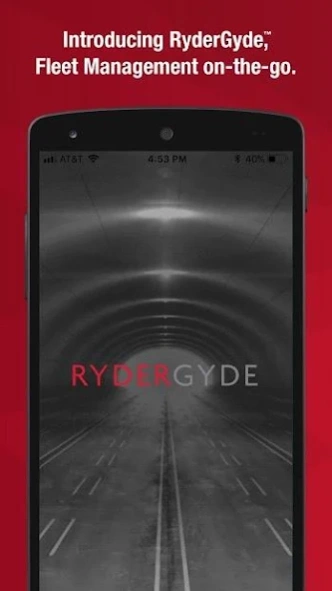RyderGyde 0.0.116
Continue to app
Free Version
Publisher Description
RyderGyde - RyderGyde™ allows to view contracted fuel rates, and find Ryder facilities.
RyderGyde™ by Ryder is the only app of its kind in the industry that lets fleet owners, fleet managers, and drivers to manage aspects of their fleet anywhere anytime.
With RyderGyde, you can:
- Schedule preventative maintenance and other repair services: Simply log in and schedule an appointment in less than 60 seconds
- See upcoming appointments: Access all your existing appointments. And, if you need to reschedule, you can do it quickly and easily
- Have important fleet details at your fingertips: Get access to important information on your vehicles sorted by VIN number
- View Ryder contracted fuel rates: Ryder customers can now see your Ryder contracted fuel rates in real-time, and compare them to other third-party fueling locations
- Find a Ryder location: Advanced search technologies help you find Ryder locations near you. Complete details, including phone numbers, and hours of operation of the location are readily available
- Contact Roadside Assistance: Get the assistance you need quickly. Call your dedicated roadside assistance number at the touch of a button
- Share vehicles with others: Give everyone on your team the ability to see vehicle information, access your real-time contracted fuel rates, and schedule maintenance for your selected vehicles
- Manage vehicles: Drivers can scan a VIN or Ryder barcode to see vehicle information, access roadside assistance, and view upcoming service appointments
- Log your fuel receipt: Simply scan, upload, and share your fuel receipts through your mobile device.
- Expand your fleet management: RyderGyde™ is now available on tablets and in French
About RyderGyde
RyderGyde is a free app for Android published in the Recreation list of apps, part of Home & Hobby.
The company that develops RyderGyde is Ryder System, Inc.. The latest version released by its developer is 0.0.116.
To install RyderGyde on your Android device, just click the green Continue To App button above to start the installation process. The app is listed on our website since 2024-02-28 and was downloaded 5 times. We have already checked if the download link is safe, however for your own protection we recommend that you scan the downloaded app with your antivirus. Your antivirus may detect the RyderGyde as malware as malware if the download link to com.ryder.rydergyde is broken.
How to install RyderGyde on your Android device:
- Click on the Continue To App button on our website. This will redirect you to Google Play.
- Once the RyderGyde is shown in the Google Play listing of your Android device, you can start its download and installation. Tap on the Install button located below the search bar and to the right of the app icon.
- A pop-up window with the permissions required by RyderGyde will be shown. Click on Accept to continue the process.
- RyderGyde will be downloaded onto your device, displaying a progress. Once the download completes, the installation will start and you'll get a notification after the installation is finished.